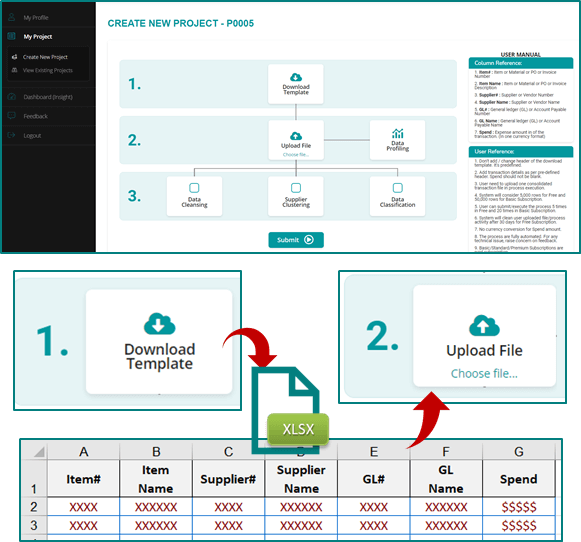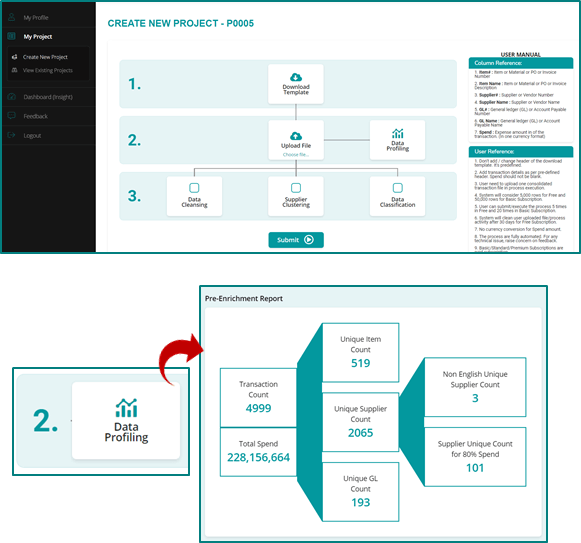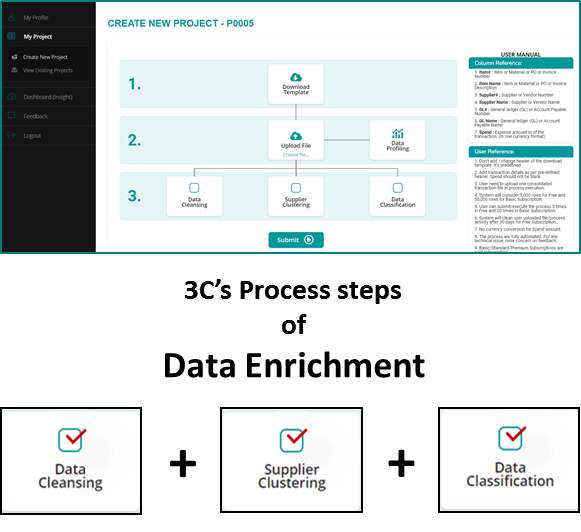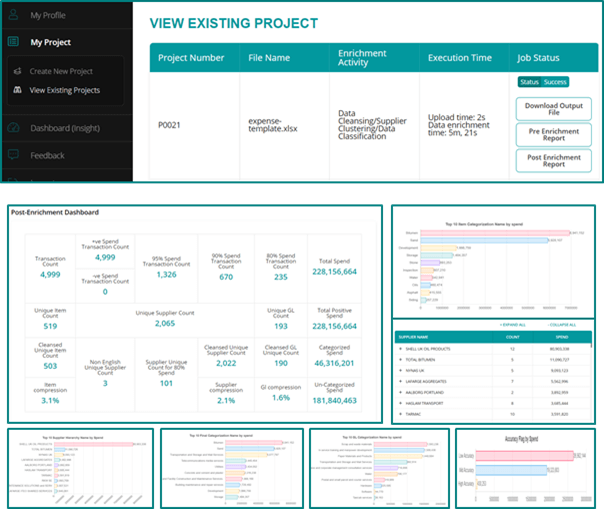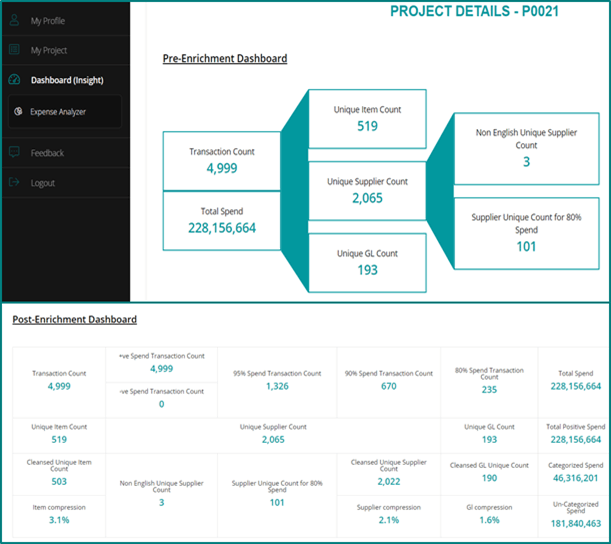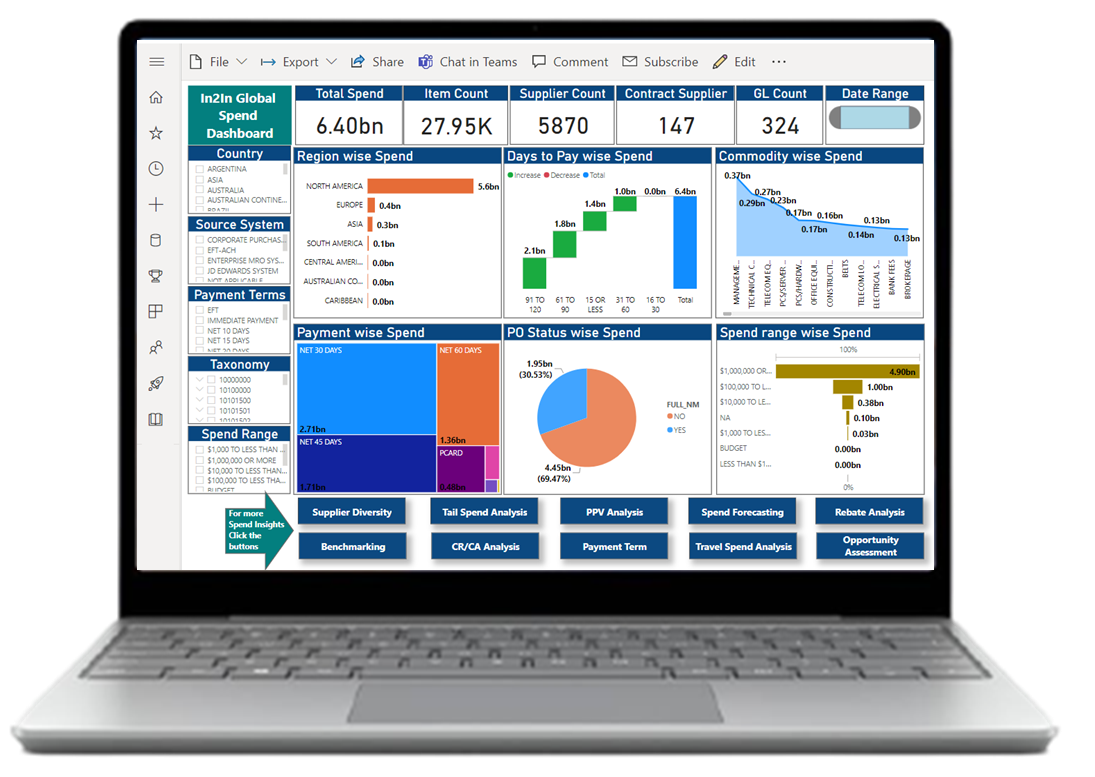User Registration
- New user can Register or Signup with the Username, existing EmailID & valid Password
- Password is a combination of Letter, Number & Special character
- Once Signup, user will receive a welcome mail on registered mailID & an Activate button to activate account
- After activation of account, user Login or Signin using registered mailID and password
- User can Signin using existing Facebook or Google account
- Registered user can reset the password with registered mailID by using "Forgot Password"